10 Steps to understand TeeAllover System
Diệu Linh
Cập nhật Lần cuối 4 năm trước

01 - Get Order:
- Order when connecting apps (Woo or Shopify) is automatically displayed in the system
- No App connection : Then order by importing CSV (select menu WOO/TeeAllover CSV or Shopify)
02 - Update Design:
- Click Missing without creating a campaign
- Click Map Product for Campaign is available
03 - Send Invoice:
- The system will automatically send an invoice for all orders uploaded by 2pm and all payment information is included in the invoice
- Currently supports sending PO via mail ([email protected]) or VND at the exchange rate of 23
04 - Bill Payment
- Seller will have about 3 - 10 hours to pay the bill
05 - Check Product Information:
- There are 24 hours from the time of payment to change the size, add information, cancel
- TeeAllover checks all information related to order (Check design, shipping, phone number, ...)
06 - Confirm payment invoices:
- An email will be sent to confirm the account has been deducted. Balance can be viewed and managed at the menu Budget and Transactions
07 - Send the order to the manufacturer:
- Production date will start counting after payment . Therefore, late payment also leads to slow production.
Note : Only produce after payment and have time within 24 hours to return
08 - Tracking:
- For epacket Tracking will be available immediately, but the Tracking status is Unavailable, after production is completed and shipping is started, the Tracking status will change.
- For DHL Tracking will be available after production is completed and the order is shipped
09 - Deliver to Customer:
- TeeAllover will work with the seller to confirm the order has arrived or not. Try to get the order to the customer as quickly as possible.
10 - Returns:
- When returning goods due to bad quality, poor print quality, you must send photos for us to confirm.
- When returning goods for a size you must notify us within 5 days of receiving the goods. We will not be responsible after that time.