Instructions to import CSV orders from WooCommerce
Junie Nguyen
Cập nhật Lần cuối 4 năm trước
Step 1.Visit our Website ” https://pro.teeallover.com/” to Log in or Register
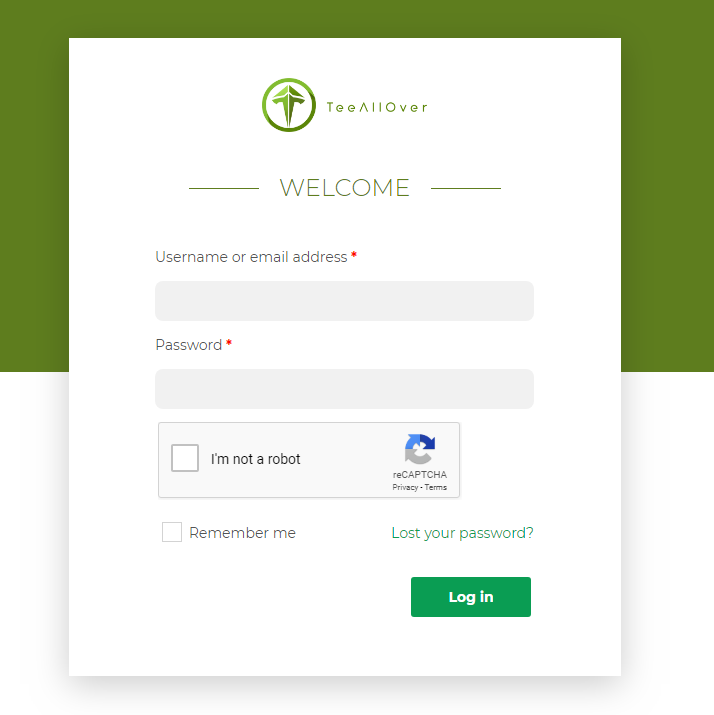
After you have successfully logged in or registered, Go to Import Woo Orders to import your orders:
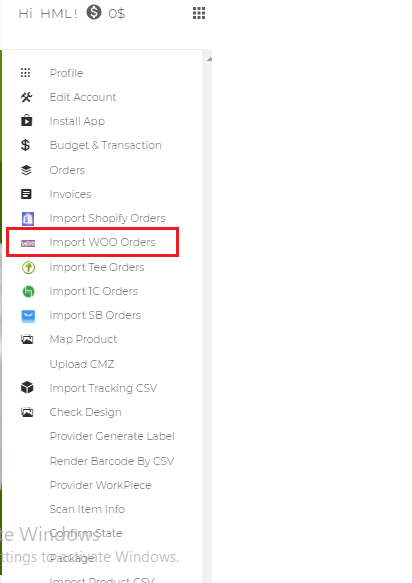
Step 2. Or Tap on ”Import Woo Orders”. Then, click Upload File (1) in the Import Woocommerce Orders Window. Choose locate your order File, then click Open. Next, click Import (2)
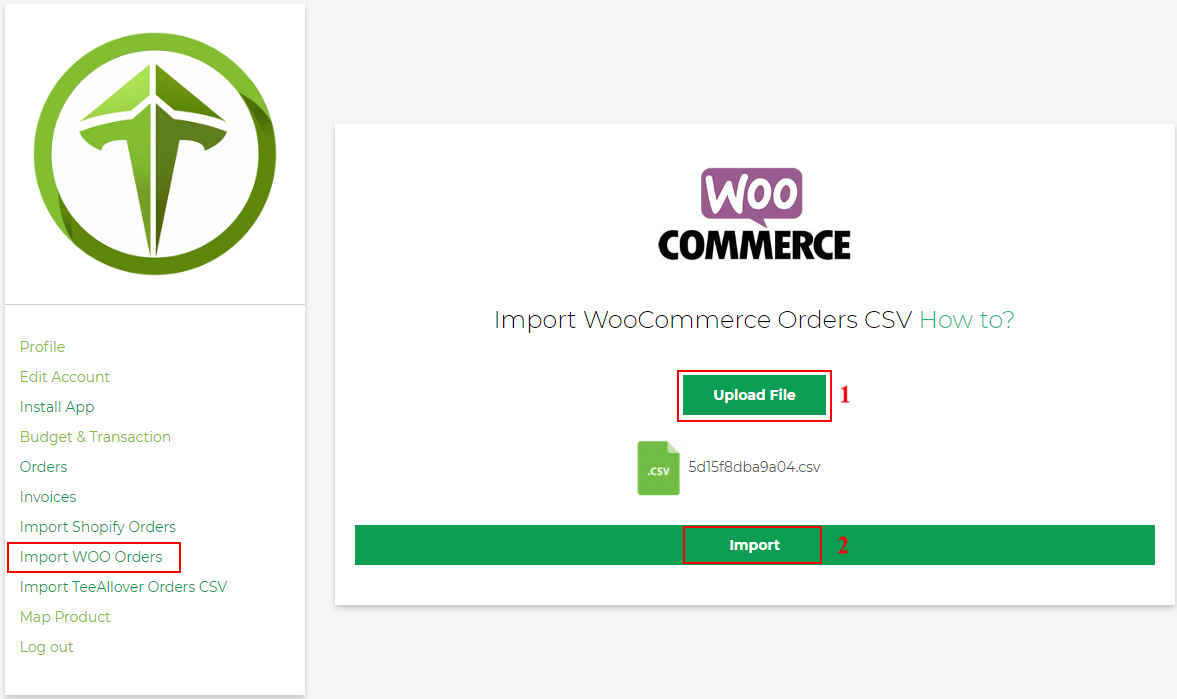
Your tab will look like this after you’ve imported it:
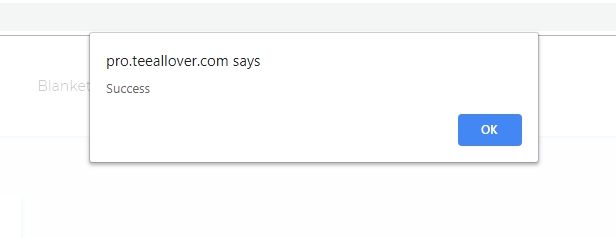
Step 3.Click Orders to search your orders:
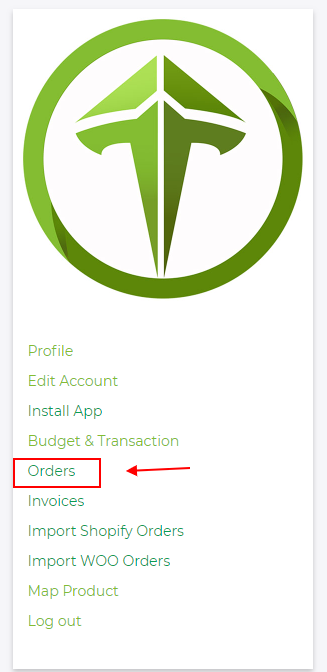
Your orders will show at this tab. If you have a large number of orders, then you’ll need to sort of them. You can use the search bar to filter your orders by a search term.
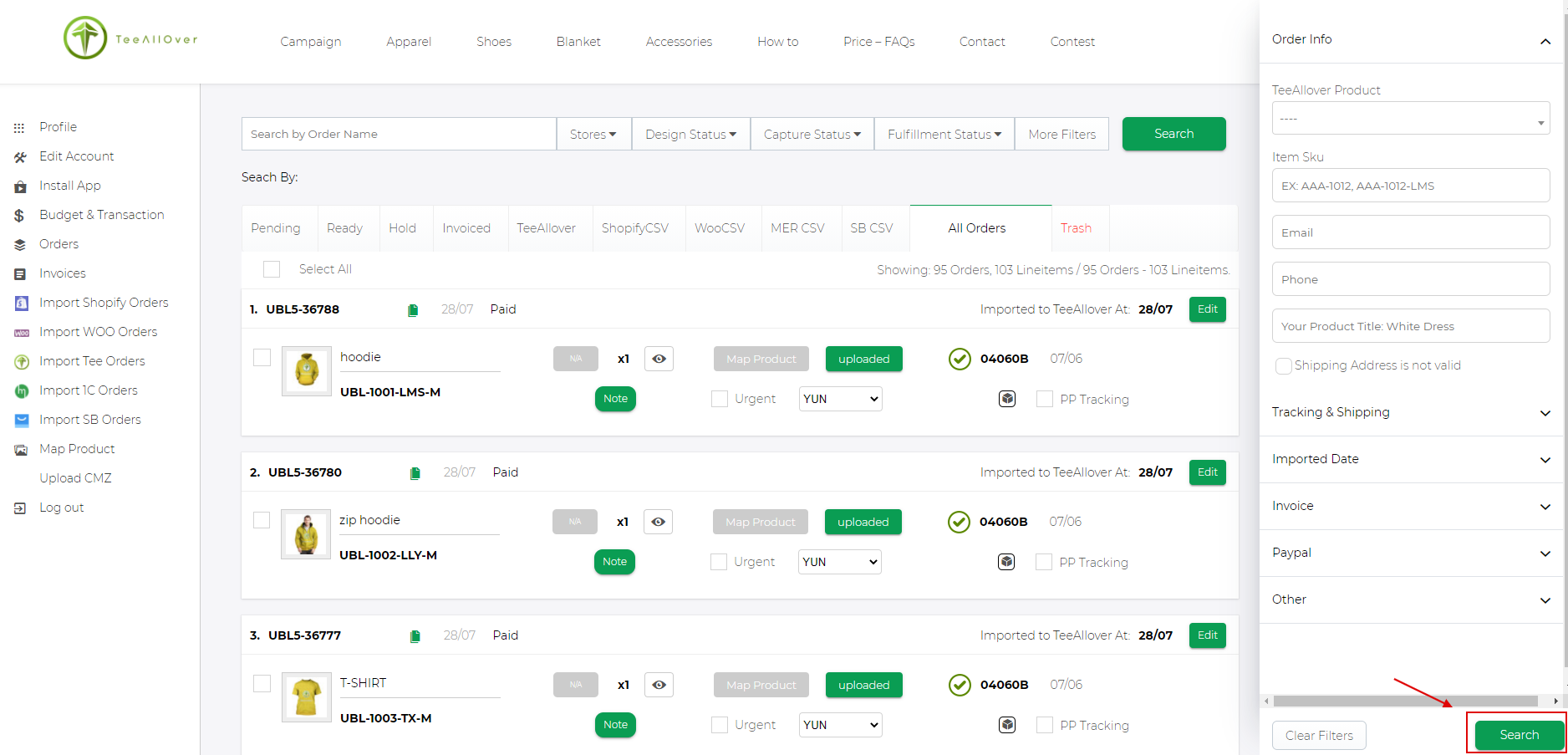
See How to export Woo CSV here