How to export CSV from WooCommerce
Junie Nguyen
Cập nhật Lần cuối 4 năm trước
Step 1: Visit “WordPress” to “Add New Plugin”
Search plugin name: Advanced Order Export For WooCommerce

Step 2: Go to Setting
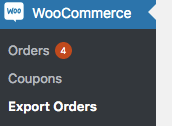
Reset the setting to Default (If you have changed setting before)
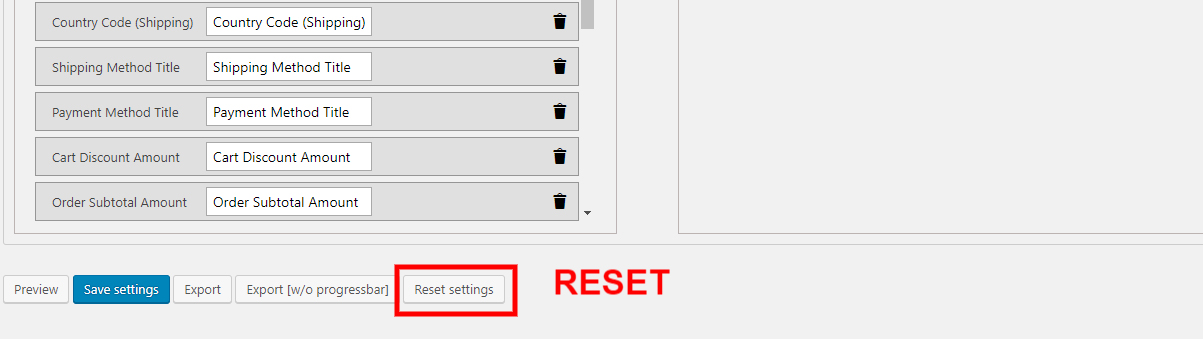
Step 3: Export select orders:
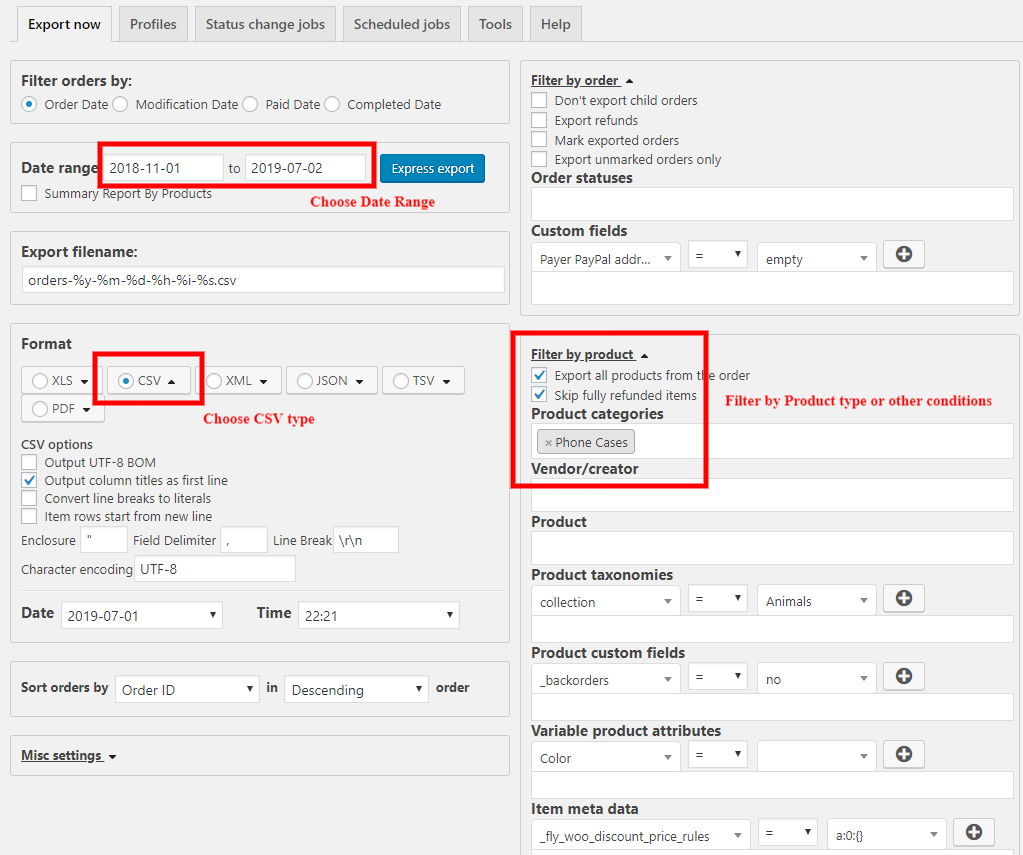
Note:
- Remember to choose CSV type and select only the orders that it will be ordered by TeeAllover.
- You can export all orders then delete the non-use orders from Excel
Step 4: Finally, Go to ”Profile” to Tap on” mport WC Orders”
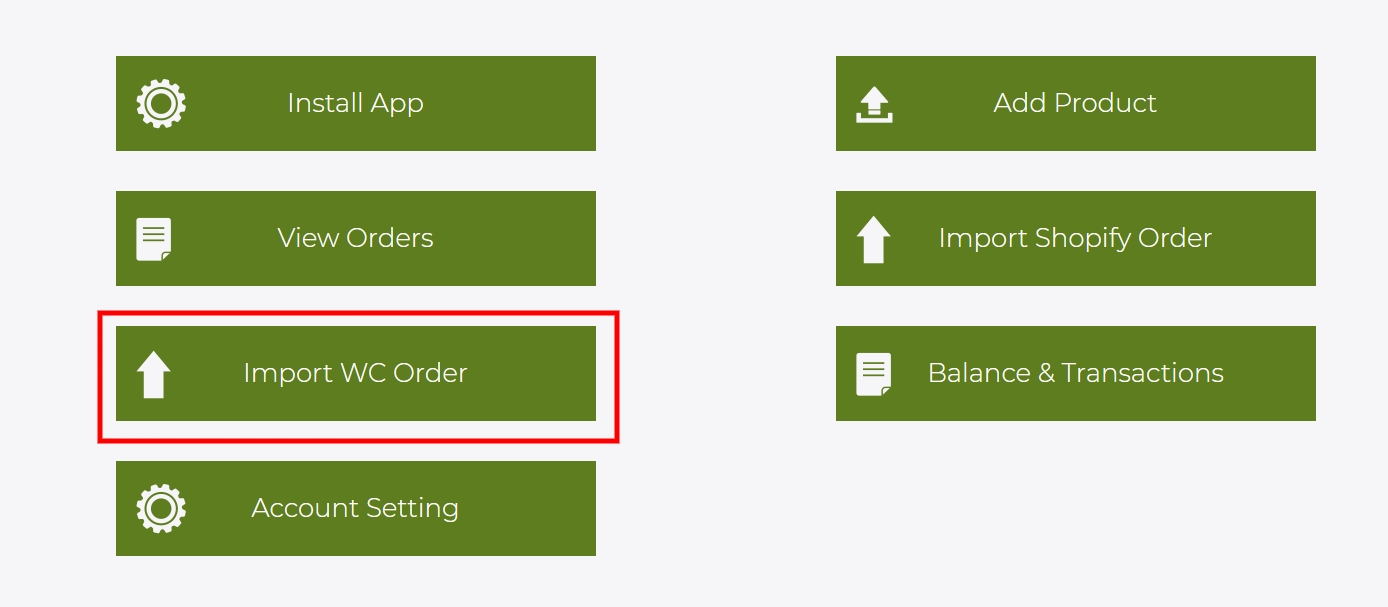
Xem thêm hướng dẫn import CSV Woo tại đây