How to download Mockup & Template
QAnh
Cập nhật Lần cuối 4 năm trước
From The products screen on website:

From This section screen, we can:
1- Recommend price for seller to sell on your store.
2- You can click “view base cost here” to see reference price.
3- You can copy our product descriptions If you want to use them.
Only see this section if you login to your account, disappear with Guest
To Download Mockup, When you choose any products, you scroll down and see this tab. Then Click “1′ to appear Download Mockup Button and Click “2”

To Download Size Chart, CSV Shopify and CSV Woo, Tap on “1” after that you can see “1,2,3” Download Size Chart, CSV Shopify and CSV Woo Button on the right below.
Beside, You Can copy the content of Product Features at Product Description tab.